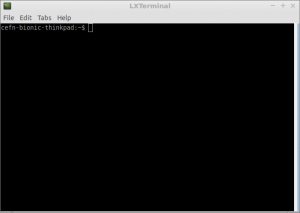These instructions are based on installing pip3 using apt – a tool to retrieve linux software from repositories for Debian-based operating systems including Ubuntu, Raspbian and Linux Mint. If you have proven instructions for other linux-based operating systems, please share them with us by raising an issue.
First launch a console, such as Gnome Terminal or LXTerminal. This should appear as a black box with a cursor in, like this…
Then run…
sudo apt install python3-pip
This will request an administrator’s password and prompt you to confirm Y/n by pressing enter. Once this routine completes, pip3 should now be installed.
Keep the terminal window open and proceed to configuring pip3.